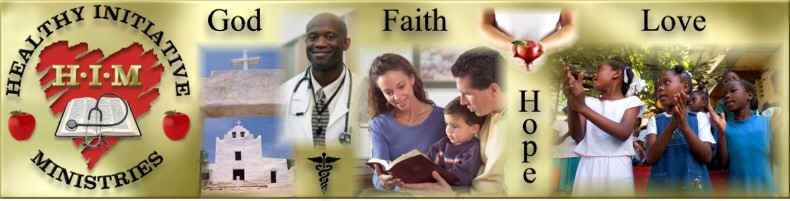Instructions for offering a Save & Give option on your website:
Do you have a non-profit or even a for-profit company in need of funds to support a good approved cause? Many understand and appreciate the value of Cause Marketing programs such as this to help generate additional funds for their favorite causes.
The original version of this program is called the Power Up Program. However that is limited to Stream’s Energy services in six states at this time. Our version called the Save & Give program permits organizations to benefit from many more services offered nationally. Check out the video at our Power Up site at www.him.powerupprogram.biz to learn about the general intent of a this kind of fundraiser.
I can assist you in applying to set up your own Save & Give program using the normal process of setting up organizations or individuals as an associate for Stream.
To learn more, go view or download my PowerPoint presentation in my Drop Box (Save & Give Fundraiser Presentation). This was developed for the Stream Power Up Program but it still applies to this expanded program. This will be modified soon.
Here is a recommended process:
1. Look at a good example of cause marketing. Go to the Shop to Give page for Compassion International at http://www.compassion.com/get-involved/shop-to-give.htm which is on their Get Involved page. This is using the Amazon Smiles affinity program. Our “Save & Give” program with Stream is similar to this program.
2. Enroll for your own Stream associate website and program. You can do this at Enroll Now. Click on Join Stream. Important: Call me first in case I need to ask you to join on a different website. Your cost to get launched can be recovered in 30 days as we work together to help earn the bonuses to get going until you gather some customers.
3. Identify a coordinator to oversee this program. Give me the privilege of training this person to achieve success to help increase the funding for your organization. This is essential to your success.
4. Create a new page on your website. Consider naming it “Save & Give”. Most organizations will add this to a page for Other Ways to Give. Use the example on my sites at www.medicalmobilizers.org or www.pcimentors.com or the one for Compassion International.
5. Copy and paste the Stream banner and be sure it is hyperlinked properly to your new Stream website so you can then invite your people to increase their support of your mission at no extra cost to them. Thus the name – Save & Give. They save and Stream as a company gives to you or your organization. It would be rare for someone to switch to our services if they couldn’t SAVE on those services.
5. Receive monthly commissions from Stream. Stream will send you monthly commission checks (MEI) out of their profits for your marketing efforts. Again, customers do not pay more to generate this extra income / support for your organization.
Here is a Banner to use on your Save & Give page after revising the hyperlink:

Contact me for more information or assistance to set up this affinity program. I look forward to helping you raise some additional funds for yourself or for your organization or both.
By God’s Grace,
Ron
Ron Lively, M.Div., M.A.
Stream – Managing Director
www.lively.mystream.com
ronwlively@gmail.com
615-238-4035